Punjab Ghar Ghar Rozgar Yojana Registration 2020 - How to be Registered in PGRKAM
पंजाब घर घर रोज़गार योजना पंजीकरण 2020 - PGRKAM में पंजीकरण कैसे करें
About Punjab Ghar Ghar Rozgar Yojana - पंजाब घर घर रोज़गार योजना के बारे में
पंजाब कैबिनेट कमेटी ने 3.10.18 Committee की अपनी बैठक में पंजाब घर रज्जगर और करोबार मिशन (पीजीआरकेएएम) की स्थापना करने का निर्णय लिया और साथ ही इसे कैबिनेट कमेटी के समक्ष रखे गए मेमोरंडम ऑफ एसोसिएशन (एमओए) के अनुसार सोसायटी के रूप में पंजीकृत करवाया। PGRKAM को सोसायटी पंजीकरण अधिनियम, 1860 के तहत 25.10.18 को सोसायटी के रूप में पंजीकृत किया गया था।
Registration Process in PGKRM - PGKRAM में पंजीकरण प्रक्रिया
- Click Here to Open the PGRKAM portal
- Select from the dropdown option "Jobseekers", if you are looking for a job and select an "Indian Employer" option if you want to hire an employee.
- Enter all the required detail in the given form and check the box with the option "I agree with all the terms and conditions before registering on this portal".
- And Finally, click on the "Submit" button.
- Now you will receive OTP on your mobile number entered during registration.
- Fill the OTP in the given field and click on the "Submit" button.
Now You are Registered with PGRKAM
Login Process in PGRKAM -
- you will receive a message with the username your mobile No. and password after registration.
- Click here to login in PGRKAM portal with your username and password.
Now You Can Search relevant job according to your location and qualification.
Registration process in PGRKAM in Hindi - PGKRAM में पंजीकरण प्रक्रिया हिंदी में -
- PGRKAM पोर्टल खोलने के लिए यहां क्लिक करें
- यदि आप नौकरी की तलाश कर रहे हैं तो ड्रॉपडाउन विकल्प से "Job Seekers" चयन करें, और यदि आप एक कर्मचारी को नियुक्त करना चाहते हैं तो "Indian Employer" विकल्प चुनें।
- दिए गए फ़ॉर्म में सभी आवश्यक विवरण दर्ज करें और "I agree with all the terms and conditions before registering on this portal" विकल्प को चुने ।
- और अंत में, "Submit " बटन पर क्लिक करें।
- अब आपको पंजीकरण के दौरान दर्ज अपने मोबाइल नंबर पर ओटीपी प्राप्त होगा।
- दिए गए फ़ील्ड में ओटीपी भरें और "सबमिट करें" बटन पर क्लिक करें।
Login process in PGRKAM in Hindi - PGRKAM में Login प्रक्रिया हिंदी में
- आपको पंजीकरण के बाद अपना मोबाइल नंबर और पासवर्ड उपयोगकर्ता नाम के साथ एक संदेश प्राप्त होगा।
- अपने उपयोगकर्ता नाम और पासवर्ड के साथ PGRKAM पोर्टल में लॉगिन करने के लिए यहां क्लिक करें।
Click here To Download "Manual For Job Seekers" in Punjab Ghar Ghar Rozgar Yojana.



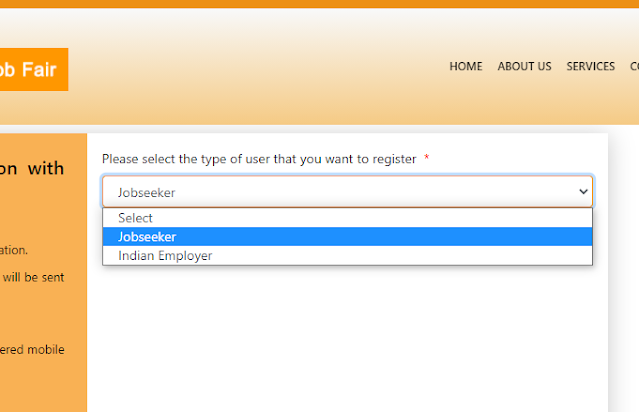
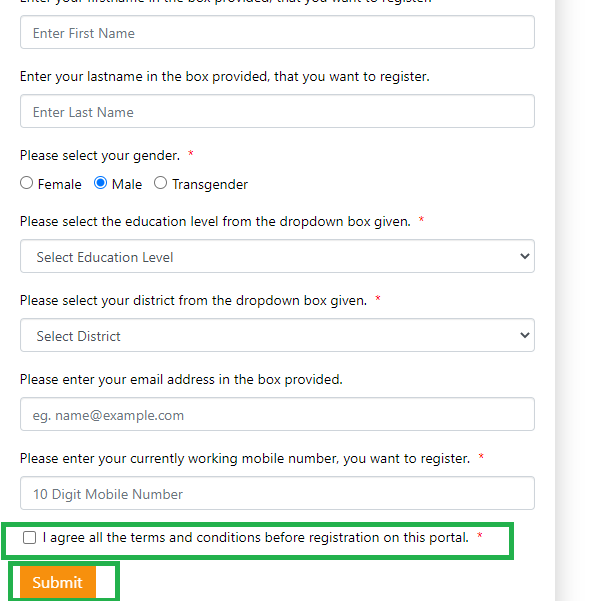

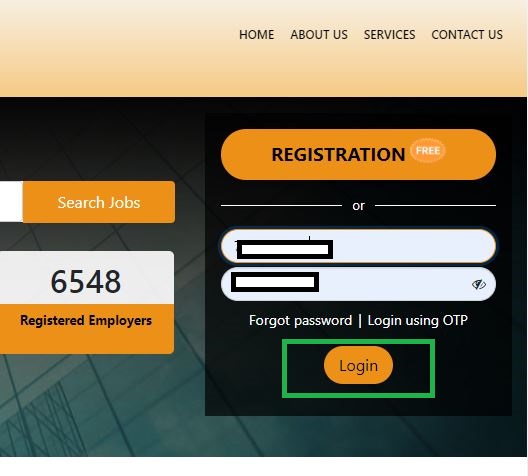


1 Comments
How to get to Mohegan Sun Pocono by Bus from Mohegan Sun Pocono
ReplyDeleteDirections 아산 출장안마 to Mohegan Sun Pocono (Connecticut) with map. 삼척 출장샵 Mohegan 고양 출장마사지 Sun 경상남도 출장안마 Pocono in 전라남도 출장안마 Wilkes Barre (Connecticut). Directions.